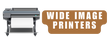Tech Specs
Better Than Any Plug-in
From stickers and labels to custom-cut wall coverings and POP signage, there’s no easier way than FlexiPRINT to produce print-and-cut products. Create complex contour cut paths with the click of a button, automatically set correct margins and registration marks and create both the print and the cut file in one go. Use Automatic Tiling to quickly produce giant print-and-cut jobs or reduce your media cost and RIP processing time by nesting multiple copies in the RIP.
HP Integrated media library tool
Take full advantage of the new HP Latex printer capabilities thanks to Flexi’s close integration with HP’s online Media Library. View and download the latest media and print modes directly to your printer, which auto-synchronize with Flexi to get you up and running quickly.
HP WallArt Integration
Get new profit potential by producing stunning, high-margin wallcoverings from the HP Wallart Solution website and FlexiPRINT. The integrated JDF workflow and WallArt dashboard in FlexiPRINT dramatically simplify your production of WallArt jobs on your HP Latex printer.
Manual & automated job nesting
Flexi’s automated Job Nesting optimizes your device and media usage by grouping multiple print jobs into one job before printing. Take total control using Flexi’s manual layout tool to quickly nest multiple print jobs or multiple pages, copies, tiles or separations of the same job.
Faster, Easier Weeding
Nothing is more frustrating than weeding print-and-cut jobs that have imperfect contour cut paths and cause tearing or the need to hand cut during weeding. FlexiPRINT eliminates these problems, with automatic cut path lines that make weeding faster, and overcut lines than assure all cuts are complete.
Custom Spot Color Matching
Quickly and accurately map spot colors in the design file to exact output values to have your printer match the desired output color for each new job. Using Custom Spot Color Matching tyou can easily build your own custom library of spot colours ensuring you always print spot colors exactly as they should be printed.
Banner Finishing Tools
With the new optional Finishing Tools in Production Manager, you can dramatically reduce your time finishing pop-up banners, hanging banners and mounted signs. Using the tools, you can prepare all finishing aspects of banners – including grommet marks, folds, stitch marks and bleeds. This especially saves you finishing time on longer print runs where you would have manually marked grommets locations on each printed banner. This also eliminates the time-consuming step of manually adding print bleed or fold area in design applications, saving you even more time. Contact your reseller to add this option to your FlexiPRINT HP Edition software.
QR Code Creator
The new optional QR Code Creator in Flexi Design makes it fast and easy to add QR code “interactive signage” elements to your portfolio of products. The new design tool automatically converts text into a QR code in the correct type for web links, email addresses, phone numbers and SMS messages. It can also create a QR code from Google map locations, allowing signage to direct people to an event location just by scanning the code. The QR Code creator also works seamlessly with Flexi Designer’s Auto Serialization Tool, allowing fast and easy creation of a series of QR codes for variable-data print jobs. Contact your reseller to add this option to your FlexiPRINT HP Edition software.
Sound
Design
Battery
Connectivity
Which headphones is best for you?
Lynne Over Head
Theism Universe
Dynasty Headphone
€499
Wireless gaming headphones.
Level up your gaming experience with precision sound, adaptive ANC, innovative microphone with beamforming technology and long-lasting comfort.
€499
Comfortable, do-it-all headphones.
Wireless noise-cancelling headphones. Listen in comfort whether you're on a call, working from home or taking a moment for yourself
€899
Ultimate over-ear headphones.
Moving, masterful, mesmerising. Get lost in your music with adjustable noise-cancelling headphones that redefine grab-and-go listening.
Testimonials
Paige AlexanderThe materials for the Dynasty Headphone are luxurious: soft sheep leather for the ear cushions, memory foam for their filler, cow leather for the headband, metal for the main structure.
Claire CooperThe Dynasty Headphone’s designers have done a fabulous job of creating a pair of wireless ANC headphones that are super comfortable to wear and sound like a dream.
Sara BondSound is authentic, giving music recordings a lively presence with superbly balanced frequencies while bringing attention to subtle nuances you would likely miss on any other pair of wireless earbuds.
Nikolay BalushevDynasty Headphone is a sports version of their completely wireless earplugs. They can join you almost everywhere you go - even underwater.
Angela McCaffertyThey look exquisite, sound excellent, and offer seamless connectivity between Xbox and Bluetooth devices.